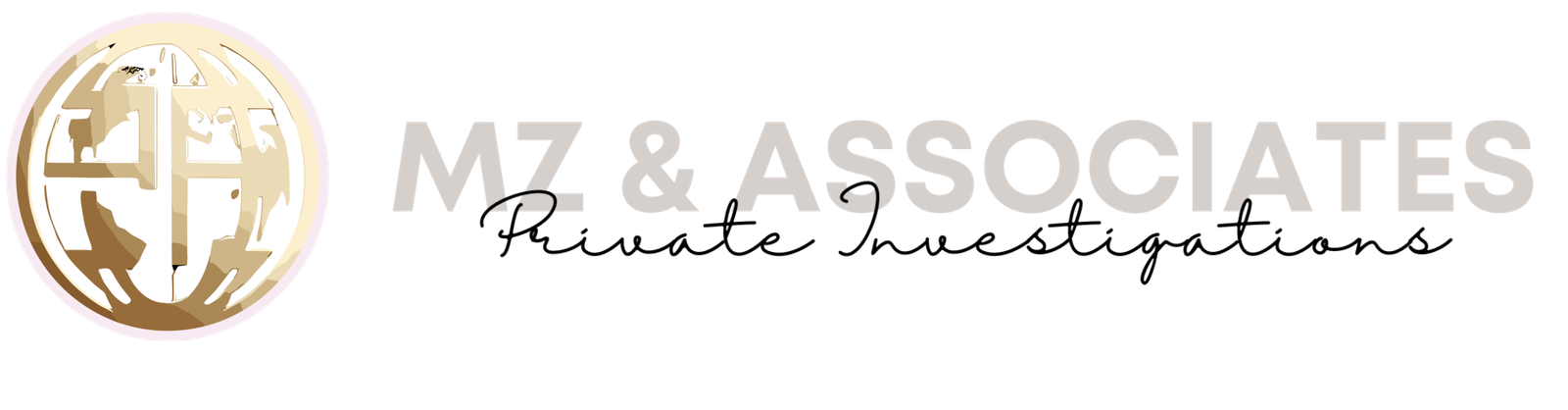Green Computing Policy
GREEN COMPUTING POLICY
OVERVIEW
MZ Private Investigations is committed to the social, environmental, and economic well-being of the global community in which our Staff live and work.
PURPOSE
To help reduce MZ Private Investigations’ carbon footprint, save costs related to energy consumption, and extend the life of computers and other equipment, MZ Private Investigations requires Staff to follow energy efficient computing strategies. We encourage employees to apply the same principles of energy conservation to shared-use devices within our office environments.
SCOPE
This policy applies to all Staff that use and manage MZ Private Investigations’ Information Resources.
POLICY
Computers and other office machinery consume power and generate heat whenever they are on. Employees should seek to optimize the power consumption of office machinery to reduce the waste, environmental impact, and energy costs associated with its use. Even small changes to the way Staff use and manage common devices can significantly reduce the amount of energy consumed by office machines.
A. DESKTOP (PERSONAL) COMPUTER USAGE AND MANAGEMENT
• The configuration of desktop and laptop machines shall be standardized so that power saving and/or energy management settings support energy-efficient operation. Computers should be configured to enact “sleep” or “hibernation” mode whenever the computer is not in use for more than 15 minutes or the minimum amount of time that does not impede typical work performance.
• If screen savers are not in place, Staff shall turn off computer monitors when not in use during breaks, meetings, and other periods when they are away from their computer for 15 minutes or more.
• When purchasing new equipment, Department heads shall request peripherals that offer power saving or sleep modes. Devices shall be configured to activate these modes at the minimal time that does not impede work performance.
• Prior to leaving for the day, Staff shall turn off workstations and other peripherals that do not run processes during the evening.
• Staff shall use e-mail or other electronic communication media whenever practical as an alternative to paper memos and faxes.
B. SHARED-USE OFFICE DEVICES
• Staff shall use the “print preview” function built into office applications to review documents before printing. This process ensures page formatting is correct prior to printing hard copy pages.
• Staff shall avoid printing e-mail messages and other electronic documents unless there is a specific need to retain the document or distribute a hard copy.
• If available, Staff shall use the duplex, two-sided printing feature.
• Copiers, faxes, and shared-use office devices should be turned on only when needed on a daily basis, the first person who requires the use of such a device shall turn it on.
• Staff should turn off shared-use devices at the end of each workday.
C. IT DEPARTMENT
• The IT Department should factor energy efficiency and utility cost savings into technology decisions. IT Department staff shall evaluate, and implement where possible, virtualization technologies that allow server consolidation, improve operating efficiency, and reduce space requirements in data center environments.
• Software development managers shall consider the need for information availability. When possible, resources or processes that may be made periodically unavailable (e.g., overnight, on weekends, and over holidays) shall be hosted on servers that can be periodically shut down to reduce energy consumption.
• The IT Department shall review and document utilization statistics on data center equipment. Inefficient use of server resources should be brought to the attention of the IT Director.
• Data that has not been accessed at least once in the past year shall be archived by the IT Department Staff for offline storage.
• IT Department Staff shall evaluate servers that do not support 24×7 operations to determine if they may be turned off after work hours, over weekends, and during holidays without interfering with normal business functions. IT Department Staff shall measure, track, document, and report electrical consumption by the data center. Such reports shall provide comparative metrics for:
• Energy consumption by the entire data center over time, and
• Electricity consumption by individual machines within the data center (if possible). The above reports shall note and report any energy consumption by data center machines that might indicate the impending failure of a machine or the need to replace a machine with a more energy-efficient alternative. The report shall also provide recommendations
for specific actions to reduce electricity consumption in the data center, either by computing equipment or data center cooling systems.
D. PURCHASING DEPARTMENT The Purchasing Department and procurement managers shall review equipment requests for energy-efficient characteristics and seek energy-efficient and or green-computing options for new purchases. All technology procurement evaluations for equipment costing more than $2,000 shall include an evaluation of energy efficiency and energy consumption costs related to long-term use of the equipment. When submitting Requests for Quotes (RFQ), the Purchasing Department shall:
• Request the equipment be certified by the US Environmental Protection Agency’s (EPA) “ENERGY STAR” program at a Plus 80 rating or higher. Where the cost difference between a technology alternative rated at Plus 80 is less than 10 percent higher than an alternative rated at a lower energy efficiency (all other factors being equivalent), the more efficient alternative should be purchased.
• Recommend laptop computers over full-sized desktop machines. This preference may be mitigated by factors of business use, user productivity, and organizational security policy.
• Flat-panel liquid crystal display (LCD) monitors should be preferred over conventional cathode-ray tube (CRT) monitors.
• Printers that can print on both sides of paper (duplex printing) should be preferred over single-side printers.
• Except in cases of a specific business or security need for the procurement of a dedicated printer assigned to a single individual, departmental management and procurement should encourage the use of networked or shared printers. When the procurement of a personal/dedicated printer is indicated, procurement should prefer more energy-efficient inkjet printers over laser printers.
• Actively seek and evaluate energy-efficient and “green computing” offerings, noting computer vendors that offer resource-efficient machines designed for eventual recycling.
E. EQUIPMENT RECLAMATION, RECYCLING, AND DISPOSAL
• Staff not in charge of equipment disposal should not throw away computers or other equipment, even if they are non-functional. Staff should contact their IT Department to properly dispose of unused or unusable computer equipment.
• Staff responsible for equipment disposition should use procedures in compliance with the Disposal Policy.
• In cases where the entirety of a machine cannot be reused, the IT Department Staff should seek to salvage and reuse any valuable components.
• Computer monitors that contain hazardous materials must be disposed of in compliance with hazardous materials disposal procedures.